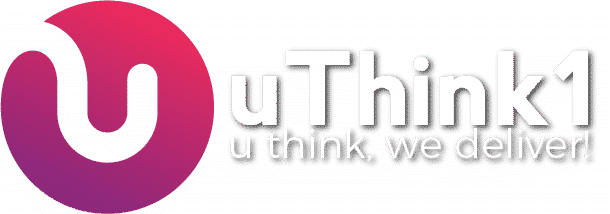An introduction to WordPress
Discover what makes WordPress a compelling platform for your venture into owning a website
WordPress, make it easier than ever to establish an online presence for yourself. They may primarily be used for sharing news or as a personal diary, but armed with the right tools and tips you can turn them into functioning websites.
When it comes to blogging, there’s one platform that stands head and shoulders above the rest: WordPress. It’s powerful, versatile and produces professional-looking sites with the minimum of fuss. Looking for a professional, fully customisable solutions that will teach you developer skills on the way? Or maybe you simply want to share your thoughts and news with friends and family in the most straightforward way possible and at no cost. Either way, WordPress is the solution for you.
You’ll learn everything you need to know about using WordPress in this guide, but before we embark on the journey, take a moment to discover all the best features that makes it the number one choice for bloggers worldwide.
Set up made simple
There’s no software to install on your PC or Mac in order to use WordPress. Everything you need – from viewing and adding new posts to updating and tweaking your website – ca be done though any web browser on any computer that’s connected to the internet. Want to update your website on the go? WordPress even offers mobile apps for doing just that from your tablet or phone.
It’s simple to get started with WordPress – particularly if you choose the free hosted option at WordPress.com – and once your website has been created, you’ll find yourself at the dashboard, ready to compose and publish your first post; hello world!
Posting to your blog
Blogs consist primarily of posts, which are basically individual articles that can contain text, links, photos and even embedded video in some cases. It’s possible to set up multiple users so two or more people can contribute to the same blog, and posts can be organised using categories and tags to make them easier to find.
As well as posting articles, you can also add individual pages to your blog. These are perfect for providing contact details biographies or other information you’d like to share with your audience, and are easily accessible from anywhere on your website through a menu that’s displayed on every page.
How do you know how well your blogs is doing? Start by switching on comments to promote interaction with your audience. WordPress.com users get easy access to additional tools such as site stats, feedback forms and polls, while self-hosted websites can add these and other features manually.
Customise it
WordPress provides options for personalising your blog and helping you to make it stand out from the crowd; you can quickly try a new look by applying a new theme, then depending on your package, make fine adjustments to really make it your own.
You can also extend the functionality of your website using a range of plug-ins; over 19,000 are available if you go for the self-hosted version of WordPress. These do everything from relatively simple – automatically notifying your social networks whenever you post an update – to the amazingly powerful, such as helping transform your humble website into a fully-fledged eCommerce site. Whatever your needs, you’ll find WordPress has a plug-in that can take your site to the next level.