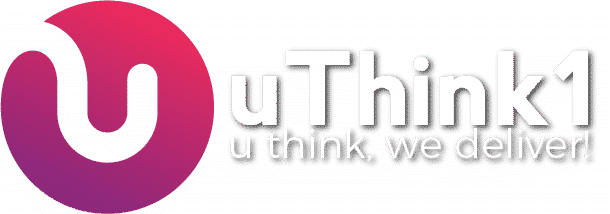What’s new in Google Analytics?
Discover how the latest Machine Learning updates will help marketers understand their user’s journey better.
Google has announced a range of significant updates to its Analytics reporting platform, utilising its machine-learning capabilities to create a deeper understanding of individual users.
This is music to marketers and website owner’s ears, since we are working hard to meet resounding user demand for online experience that are both relevant and personal. The more we know about our users’ behaviour, the better equipped we are to make smart choices about our website, mobile app (iOS and Android) and application development investments.
These critical updates comprise four new features: all of which will help us to measure customer journeys at a deeper level, while accurately understanding individual user engagement across channels and devices.
This tutorial highlights the latest four enhancements, which include: Lifetime Metrics and Dimensions; Audience Reporting; Conversion Probability: and User-focused Reporting. These are om top of existing Analytics tools, which should help you in your search marketing analysis of website users and their behaviour.
With Google continuing to improve the accuracy of user-level data and enabling more options for insights and targeting, we as marketers have exciting future with more insights than ever before.
Enable User-focused Reporting
The standard reporting dashboard has been adapted, allowing ‘user metrics’ to be at the forefront when reviewing users’ behaviour, as well as their journey converting. This is a welcome shift from this historical focus on just sessions. Go to Admin > Property Settings > Enable Users in Reporting.
Audience in Reporting
We now have the option to create audiences with Google Analytics and publish them to our analytics reports. This enables marketers to set ‘audiences’ as a primary and explore their behaviour and performance across different segments over time. Previously you were only able to activate audiences and publish them on Google platforms such as AdWords and DoubleClick.
Being able to monitor the interactions of audience groups that matter to your business will provide insights and trends that you can actively tale advantage of. Enable Demographics and Interests > Create Audiences > Publish.
Lifetime Metrics and Dimensions
Lifetime Metrics and Dimensions enable marketers to isolate user behaviour down to the session level. This allows marketers to view the lifetime metrics and dimensions at the individual user level (based on the lifetime of their cookie).
This provides a detailed, holistic overview of individual user behaviour, giving valuable insights on: how many times they have visited; the total time spent on a site; what pages they are looking at; the total number of transactions made; and so on.
We can effectively maximise the value of these insights, by delivering a better experience through tailored messaging and remarketing.
Demographics and Interests
As well as understanding your users’ journeys better, you can also understand more about them by enabling Demographics and Interests Report. These provide valuable insights on age., gender and interest categories that will help to share your ongoing marketing activities. Go to Audience > Demographics.
Behaviour Flow
See how users interact with your website via the Behaviour Flow Report, by visualising the path they take from one page or event to the next. This helps you to discover which content keeps users engaged, as well as identifying potential usability issues. Go to Behaviour > Behaviour Flow
Frequency and Recovery
Gain insights on how many times users visit your website, and how many days there are between visits. This is particularly useful in planning your marketing campaigns when combined with a conversion segment, since it will reveal data on how many visits it takes a user to convert over a set amount of time. With these segments you can identify patterns to help you schedule remarketing campaigns, email marketing and other promotions. Go to Audience > Behaviour > Frequently & Regency.
Real-Time Data
Real-Time is an invaluable resource with Analytics as you can review your user’s interactions and behaviour immediately.. in real-time. This is particularly useful when launching a new website, design or landing page. Go to Real-Time in your Analytics dashboard.
New vs Returning
Understanding what content encourages users to return to your website is a primary insight in driving increased user engagement, dwell time and conversion. Returning visitors are more likely to convert into customers or brand followers. Go to Audience > Behaviour > New vs Returning
Google’s Mobile First Index
The mobile version of your website will become the baseline for how Google ranks and indexes your website. It is therefore vital to understand your mobile traffic, in particular the impact of mobile devices on user journeys, as well as conversions across your website. Go to Audience > Mobile.
Conversion Goals
Understanding how visitor segments are performing (across micro and macro conversion goals) can be extremely powerful. If you don’t have the mechanisms in place to easily see how visitor segments perform, you won’t have an understanding in how your campaigns perform. Go to Conversions > Goals
Multi-channel funnels
Detail how your marketing channels traffic (direct, referral, organic, paid…) works together to create conversions. Understand what role prior website referrals, searches, and ads played in the final conversion. Without this, conversions are credited to the last touchpoint that referred the user.
Attribution models
Assign credits for sales and conversions to touchpoints in conversion paths with Model Conversions Tool. Compare how different Attribution models impact the valuation of your marketing channels, and what’s the most effective use of your time. Go to Conversions > Attribution > Model Comparison Tool.
Conversion Probability
This is perhaps the most exciting of the four major updates from Google since it has the highest potential impact on conversion. An exciting opportunity to take advantage of predictive analytics and machine learning to identify future customers. Go to Audience > Behaviour > Conversion Probability.
Site Speed
The length of time your website takes to load not only affects your user experience, it also influences your website’s visibility in search. It is imperative to review your speed in Analytics and act upon the PageSpeed suggestions for each of your indexed pages. Go to Behaviour > Site Speed
Utilise Search Console
By configuring Search Console within your Analytics, you will see a combination of user data that will help to optimise your website for the most profitable traffic. This unlocks data, such as identifying landing pages which have good click-through rates (CTR) but poor average positions in the search results – these could be pages that people want to see, but are having trouble finding. This is an opportunity to improve both the content and metas to encourage more visitors. Go to Acquisition > Search Console
Benchmark against the competition
Set meaningful targets, gain insights into your industry trends and benchmark yourself against the competition. This report provides valuable content by comparing website performance (channel, location, device and user flow) to previous results and to industry averages. Go to Audience > Benchmarking.
Google Optimize
A great way to understanding user journeys better is to perform testing. Google Optimize (https://google.com/analytics/optimize) is built on Analytics and enables you to discover the most engaging customer experiences by testing variations. You can adapt your environment to deliver a personalised experience.